It is not directly related to programming, but it is related to IDE (IntelliJ, Eclipse, etc) and the new MacBook Pro touchbar feature.
With the new MacBook Pro touchbar, we can use simply the function key F1 - F12 in IntelliJ or Eclipse, without having to press fn + (F1 - F12).
We can add IntelliJ or Eclipse to the following configuration:
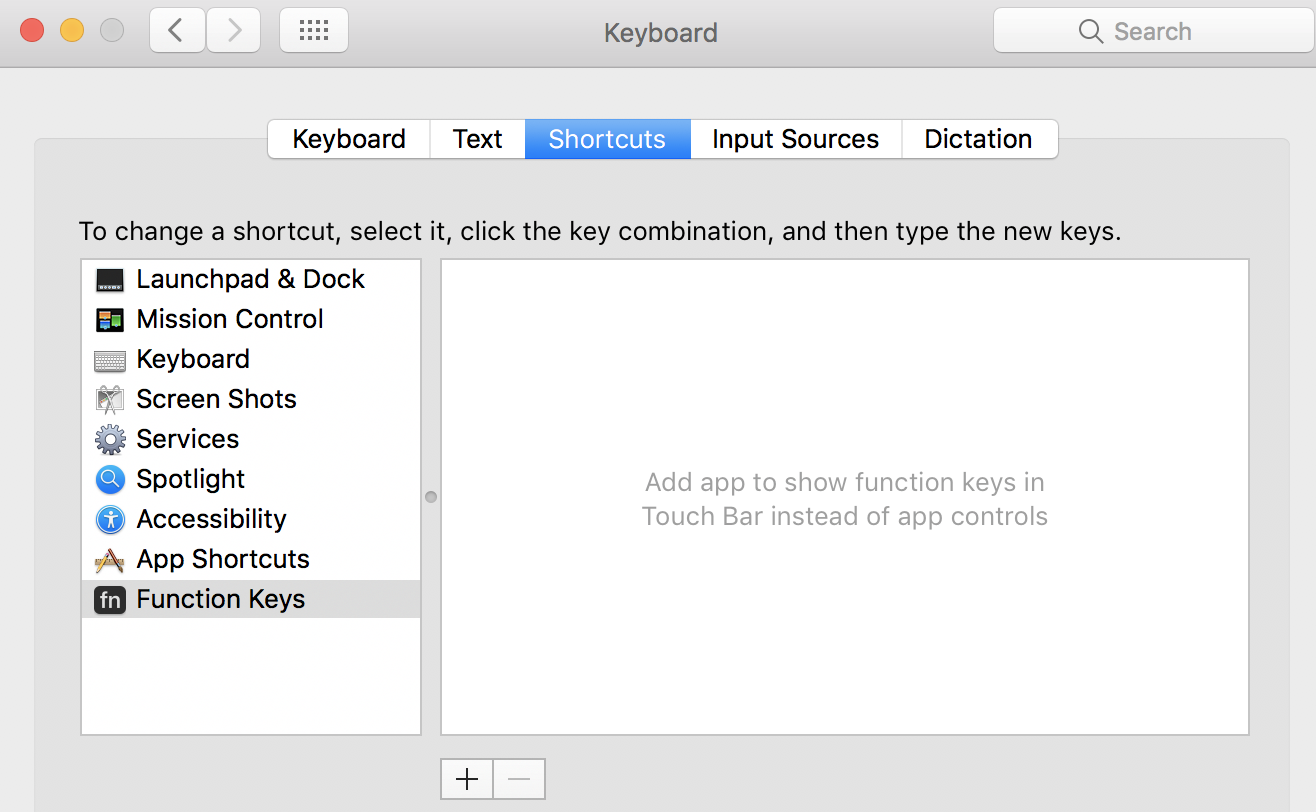
After adding IntelliJ or Eclipse to the configuration:
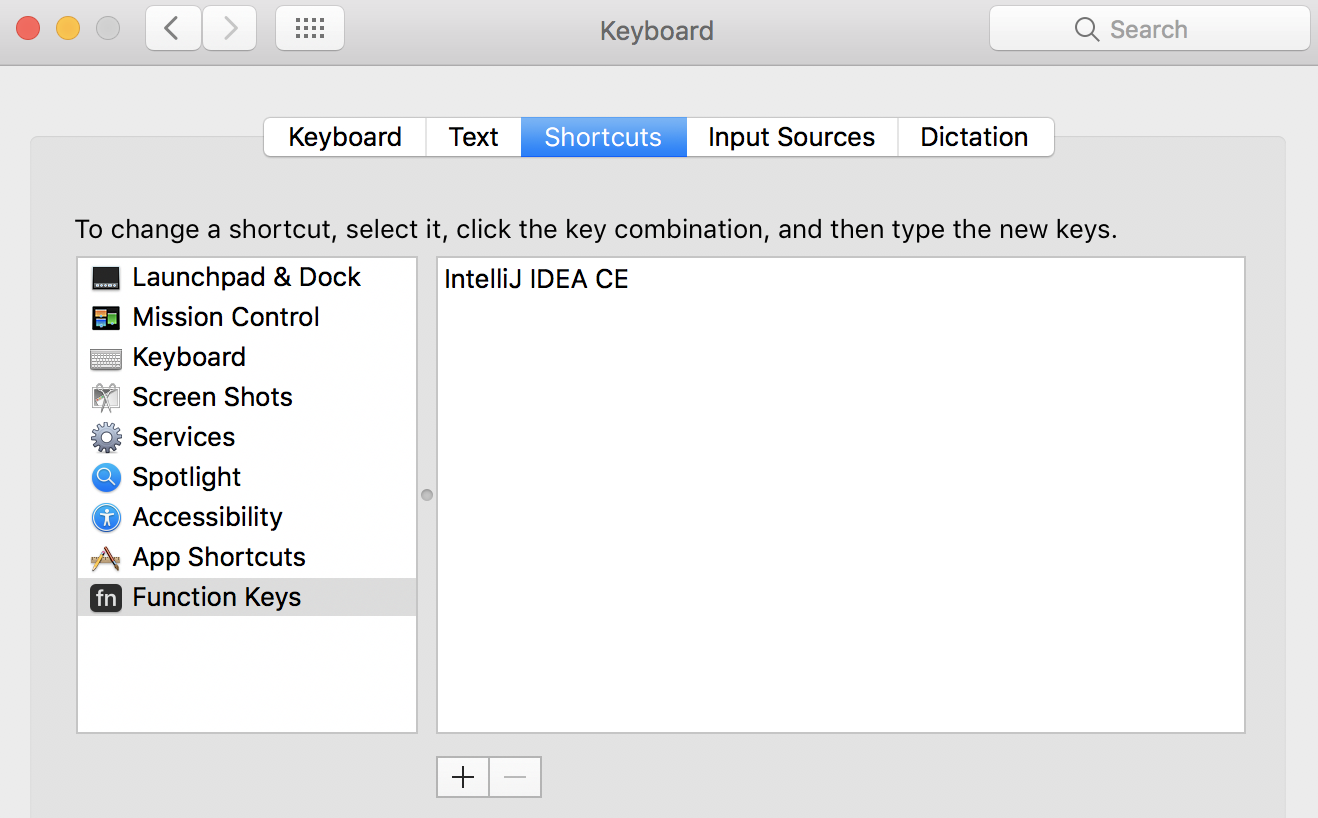
With that configured, we can now press simply F8 to do step over when in debugger in IntelliJ, instead of pressing fn + F8.